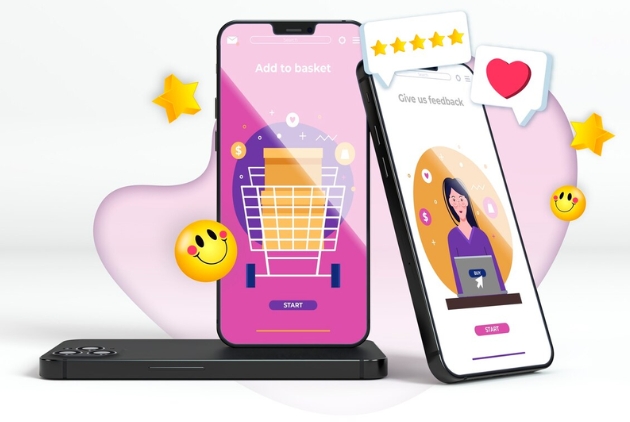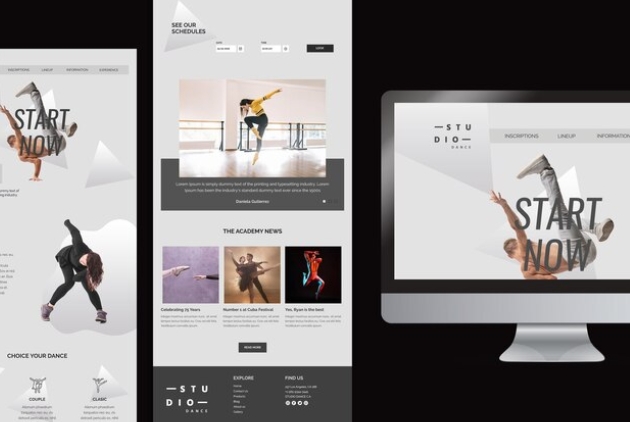
How to create a website template
What Is A Website Template?
Website templates are pre-designed layouts that enable you to easily organize content on a web page, helping you swiftly create a polished website. You can personalize the template by dragging and dropping elements such as image blocks, photo galleries, logos, and more.
Creating a high-quality, customized website design tailored to your brand's needs requires no coding experience when using a website template. This blog will help you understand how to design a website template in a cohesive manner.
How Do Website Templates Work?
Creating a website from scratch might seem daunting, but using a template can simplify the process and help you get started quickly with your homepage.
When selecting a website template, consider the overall purpose of your site. Templates are available for various needs, such as small business websites, portfolios for freelancers, or pages dedicated to blog posts. After choosing a template that suits your requirements, you can determine how much you want to customize both the functionality and design.
Website templates provide a foundation, reducing the amount of custom coding needed to achieve your desired user experience.
You can keep the template's original design, replacing the demo content with your own images and text. Alternatively, you can customize it further by adding unique page content, header and inline images, color schemes, and fonts.
For those with some web development knowledge, additional customization is possible by incorporating CSS code.
Why Use A Website Template?
Utilizing a website template is an efficient way to establish a professional and polished online presence for your brand or business. Instead of investing extensive time or money in building a website from scratch, templates offer a streamlined path to success.
Many website builders include features for search engine optimization (SEO), mobile-friendly responsive design, and plugins for e-commerce and marketing.
For larger businesses, templates help maintain brand consistency while scaling website production across the organization.
Benefits of Using a Website Template
Cost-Effective - Opting for website design templates is a much more cost-effective solution compared to custom-designed websites. Templates are typically priced between $60 to $120, a significant saving when compared to custom designs that can cost upwards of $5000. This allows you to allocate your budget to other essential areas like marketing, SEO, and social media promotion.
Variety of Options - A reputable web design agency will offer a wide range of design templates. They should be able to recommend templates that best suit your business needs. By providing details about your business, target audience, service types, and amenities, the agency can help you select a template that effectively displays your information in the most appropriate sections of your website.
Quick and Time-Efficient - Using website design templates saves a considerable amount of time compared to creating a customized website. Templates are pre-designed and user-friendly, allowing you to quickly add images and text. In contrast, developing a custom website can be a lengthy process. Templates streamline the setup process, enabling you to have a functional website in a much shorter timeframe.
Easy Installation - Website templates are designed to be easy to set up, catering to users of all skill levels. Developers create these templates with built-in functionalities, widgets, and other tools to simplify the setup process. You can easily add your content by filling in provided sections, making the setup process straightforward and significantly more convenient than custom design options.
Professional and Attractive Designs - Website design templates are crafted by professionals with extensive experience in web design. These templates are refined to be both aesthetically pleasing and highly functional. With a wide variety of options available, you can choose designs that best match your preferences and needs.
Enhanced Functionality - Professional web designers ensure that templates come with comprehensive built-in features. These templates often include multiple tabs, image placeholders, and various functional elements that make your website user-friendly. Typically, you will not need professional assistance for backend support, making these templates accessible to individuals without prior web design experience.
Integrated Booking Engine - A quality web design agency will not only provide a design template but also an integrated booking engine. This feature is crucial for driving conversions and increasing direct bookings. An experienced agency will offer this option, ensuring your website can effectively convert visitors into paying customers.
Templates as a Design Framework
As a business owner, it's crucial to customize your website template to reflect your brand's identity. Even for personal websites or portfolios, the chosen template can serve as a design framework, enhancing the visual appeal of your content.
By incorporating your own color schemes and fonts, you can personalize the layout to align with your brand. Using brand-specific colors and fonts ensures a cohesive look across your website and other online profiles, like social media.
Customization Options
Website templates are designed for simplicity and ease of use, allowing you to create a professional and visually appealing site without any coding knowledge.
For those with coding skills, templates remain a viable option. You can access the underlying code to tweak the existing template or build custom features. Tools offered by website builders like Websitify offer flexible editing options, making it easy to refine your website.
If you are ready to launch your online presence using a template, Websitify provides a variety of choices. Start a free trial to explore our extensive template library, curated designer color palettes, and font packs.
Create Efficient Websites with Great Templates
Using a professional website builder like Websitify, you and your team can create efficient, reusable templates that save time and enhance productivity. These team templates can be applied across multiple projects and industries, ensuring consistency and quality. Whether your team is large or small, these templates offer a streamlined approach to web design that looks great on any device.
Tips for Maximizing Your Team Templates
1. Understand the Difference Between Websites and Templates
Websites are unique to individual users, while templates are designed for broad use. A website is tailored to a specific audience, whereas a template is versatile, suitable for a wide range of clients. For instance, instead of creating a website for a particular plumber, develop a template that can be used for any plumbing business.
2. Plan Your Template Design
Consider the visual elements such as color schemes (stick to three colors) and fonts (limit to three as well).
3. Select a Base Template
Start with one of our templates to customize your own. Choose a starting point, whether it’s a blank slate or a pre-designed template. Key considerations include:
- Header and navigation style
- Site vertical (e.g., restaurant, service)
- Purpose (full site or landing page)
- Number of pages
- Features and widgets (store, blog, etc.)
- Color scheme (dark or light)
4. Name Your Template Clearly
After selecting your template, name it something intuitive for your team. Avoid ambiguous names and opt for descriptive ones. You can rename the template later if needed.
5. Begin with the Desktop Version
Since all templates are fully responsive, it is crucial to start with the desktop version before moving on to tablet and mobile views. Adjust elements as necessary for each version, including:
- Header and navigation menu
- Font size
- Padding and margins
- Photo gallery layout
- Popup size
- Site background
6. Set the Global Design
Define styles that apply across all pages and widgets, such as:
- Global fonts: Set font size and color for all headings and text, including blog posts.
- Global buttons: Design buttons that adhere to your color palette and consider adding shadows for emphasis.
- Site background: Choose a consistent background image or color for all pages.
- Site layout: Select from customizable desktop layouts and choose the appropriate width (960px or 1200px).
7. Design the Homepage with Care
The homepage sets the tone for the entire site. If your template includes multiple pages, ensure the homepage features sections that correspond to each navigation item. For single-page templates, use anchors to connect navigation links to sections within the page.
8. Incorporate High-Quality Images
While images in the template will likely be replaced, use high-quality, relevant images for guidance. Ensure the hero image is especially striking and use 1920-pixel HD images with a maximum weight of 450k. Avoid text on images; instead, use a paragraph widget for any overlay text.
9. Add Widgets, Pages, and Sections
Utilize widgets from the left sidebar, add new pages via the Pages tab, and insert sections by hovering and clicking the plus sign between existing sections. These elements will automatically adopt the Global Styles set earlier.
10. Integrate a Blog
Adding a blog to your template will create a new page in the navigation. Customize this page name (e.g., News, Updates) and make use of blog-related widgets like All Posts and Search.
11. Include a Store
Like the blog, adding a store will incorporate a new page in the navigation. The default store supports up to ten items, but it can be upgraded for more extensive inventories.
12. Optimize for Tablet
After completing the desktop design, adjust the template for tablet use. Tablet layouts are like desktop but with fewer options. Make necessary tweaks to ensure a seamless tablet experience.
13. Perfect the Mobile Design
Since most users access websites via mobile devices, ensure this version is exceptional. Choose from several layout options, review Global Design elements, and adjust spacing and column order as needed. Replace video backgrounds with images for mobile.
14. Optimize for Google Lighthouse
Improve your template’s performance by:
- Keeping background images under 450k and 1920px
- Using appropriately sized images for galleries and team sections
- Minimizing custom code, especially JavaScript in headers
- Placing load-heavy widgets like maps below the fold
15. Final Cleanup
Ensure your template is clean and user-friendly by:
- Removing unnecessary images from the library
- Verifying all links and navigation
- Matching URL names to page names
- Ensuring consistency in Global Designs
- Checking the color palette for adherence to the template scheme
Once your template is polished, share it with your team for efficient and cohesive website building.
This blog would have helped you understand the importance of a website template for great, profitable business websites. For further assistance in website creation, get in touch.